Helpdesk Hours
The team only monitors and responds to Support Tickets or emails during our scheduled Helpdesk hours.
If you experience an emergency issues outside of normal hours and are subscribed to Gold Level Support then please call the Gold Level Support Number that was provided to you as part of the package for 24/7/365 support.
Regular Helpdesk Hours
Monday to Friday
09:00 - 22:00 GMT/BST
04:00 - 17:00 EST/EDT
2026 Holiday Helpdesk Hours
| Date | Holiday | Helpdesk Hours |
| January 1st | New Years Day | Closed |
| January 19th | Martin Luther King Jr Day |
09:00 - 17:00 GMT 04:00 - 12:00 EST |
| February 16th | Presidents Day |
09:00 - 17:00 GMT 04:00 - 12:00 EST |
| April 3rd | Good Friday |
14:00 - 22:00 BST 09:00 - 17:00 EDT |
| April 6th | Easter Monday |
14:00 - 22:00 BST 09:00 - 17:00 EDT |
| May 4th | Early May Bank Holiday |
14:00 - 22:00 BST 09:00 - 17:00 EDT |
| May 25th | Spring Bank Holiday / Memorial Day | Closed |
| July 3rd | Independence Day |
09:00 - 17:00 BST 04:00 - 12:00 EST |
| August 31st | Summer Bank Holiday |
14:00 - 22:00 BST 09:00 - 17:00 EDT |
| September 7th | Labor Day |
09:00 - 17:00 BST 04:00 - 12:00 EST |
| November 26th | Thanksgiving |
09:00 - 17:00 GMT 04:00 - 12:00 EST |
| December 24th | Christmas Eve |
09:00 - 17:00 GMT 04:00 - 12:00 EST |
| December 25th - 1st January | Christmas & New Years Office Closure | Closed |
Submit a Request 
Use the "Submit a Request" link at the top right corner of our support portal and fill out the request form
Request a Callback 
Use the "Submit a Request" link at the top right corner of our support portal and fill out the request form. Please include a phone number with the country code e.g. +1 (USA) or +44 (UK) so that a member of our team can call you back.
Email us 
Email us at: opshelp@sureviewsystems.com
Please include your organisation name along with email as it will help us direct your request to the best team member.
Chat with us 
Using the help-bubble in the bottom right corner of our support portal you can start a chat with one of our team members. If no one is online you'll be able to leave a message and we'll get back to you as soon as possible.
Submitting a Feature Request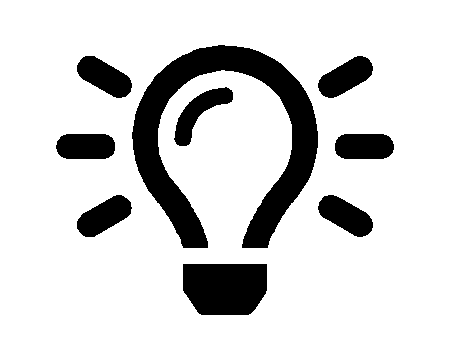
You can share your thoughts about SureView and make suggestions about what you'd like to see in the future in our Feature Request Forum
Adding comments to articles 
If you have questions about a particular feature or Help Center article, you can add your comments or questions to articles.
To add a comment or question
- Open an article in the SureView Ops Help Center.
- Scroll to the end of the article and add a comment.
Members of the SureView Customer Support team monitor these articles for comments and provide answers to your questions.
Ask the Community 
For help from SureView experts, post your questions or feature feature requests to the SureView Ops Community. The community is a great location for trading ideas with other SureView users
SureView Engineer Support Access 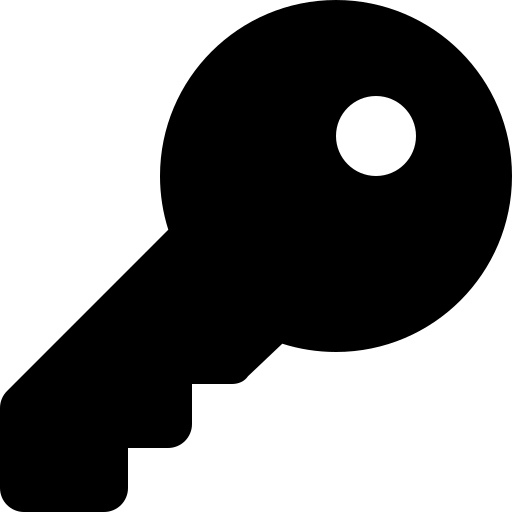
To help troubleshoot problems, you can allow SureView to access your account for a specific amount of time. Allowing SureView to access your account as an agent does not affect your license, or your available user seats.
Once access is granted an automatic email is sent to notify all account Administrators
Note: A user must have the "Allow the user request support from SureView system administrators" permission in order to grant access to SureView engineers
Comments
0 commentsPlease sign in to leave a comment.